- 1. Fresh HTML(HTML編輯器)最新綠色免費(fèi)版 V3.60
- 2. Becky! Internet Mail(支持html格式郵件) V2.57.01...
- 3. xhEditor(簡(jiǎn)單迷你的可視化xhtml編輯器) V1.1.7
- 4. NK2Edit x64 (支持以text/html/xml的格式輸出) V1....
- 5. 網(wǎng)頁(yè)探針(查看網(wǎng)頁(yè)任意對(duì)象HTML源碼) V2.0 簡(jiǎn)體中文...
- 6. 都市賽車6 (Asphalt 6)for Android v3.1.6 最...
- 7. 免費(fèi)ASP論壇程序Web Wiz Forums v9.71 英文版
- 8. 0323版 (卡巴斯基反病毒)病毒庫(kù) Kaspersky Anti-Vi...
- 9. 混淆代碼從而保護(hù)知識(shí)產(chǎn)權(quán)ASP混天綾 V 0.96
- 10. HTML 文件管家Dirhtml英文綠色免費(fèi) V4.8561 版
HTML,ASP各種語(yǔ)言禁止瀏覽器緩存頁(yè)面的技巧分享
作者: 來(lái)源: 發(fā)布時(shí)間:2011-6-3 9:30:13 點(diǎn)擊:
本文一共給大家介紹到了四種語(yǔ)言各自進(jìn)行禁止瀏覽器緩存頁(yè)面的方法,希望對(duì)大家有用。
HTTP:
<META HTTP-EQUIV="pragma" CONTENT="no-cache">
<META HTTP-EQUIV="Cache-Control" CONTENT="no-cache, must-revalidate">
<META HTTP-EQUIV="expires" CONTENT="Wed, 26 Feb 1997 08:21:57 GMT">
<META HTTP-EQUIV="expires" CONTENT="0">
ASP
response.expires=0
response.addHeader("pragma","no-cache")
response.addHeader("Cache-Control","no-cache, must-revalidate")
PHP
header("Expires: Mon, 26 Jul 1997 05:00:00 GMT");
header("Cache-Control: no-cache, must-revalidate");
header("Pragma: no-cache");
JSP:
response.addHeader("Cache-Control", "no-cache");
response.addHeader("Expires", "Thu, 01 Jan 1970 00:00:01 GMT");
<META HTTP-EQUIV="pragma" CONTENT="no-cache">
<META HTTP-EQUIV="Cache-Control" CONTENT="no-cache, must-revalidate">
<META HTTP-EQUIV="expires" CONTENT="Wed, 26 Feb 1997 08:21:57 GMT">
<META HTTP-EQUIV="expires" CONTENT="0">
ASP
response.expires=0
response.addHeader("pragma","no-cache")
response.addHeader("Cache-Control","no-cache, must-revalidate")
PHP
header("Expires: Mon, 26 Jul 1997 05:00:00 GMT");
header("Cache-Control: no-cache, must-revalidate");
header("Pragma: no-cache");
JSP:
response.addHeader("Cache-Control", "no-cache");
response.addHeader("Expires", "Thu, 01 Jan 1970 00:00:01 GMT");
[收藏此文章]
- 1. 教你編寫安全的ASP代碼
- 2. ASP程序應(yīng)用之模板采用的簡(jiǎn)單教程
- 3. 關(guān)于ASP中大字段在Form中Post出錯(cuò)的解析
- 4. 關(guān)于在ASP程序頁(yè)面中插入excel文件的實(shí)例代碼分享
- 5. ASP程序?qū)崿F(xiàn)自動(dòng)采集程序及入庫(kù)的實(shí)例代碼分享
- 6. ASP一些錯(cuò)誤代碼的解釋說(shuō)明
- 7. 關(guān)于ASP控制圖片顯示大小的實(shí)例代碼分享
- 8. ASP中類型轉(zhuǎn)換函數(shù)的介紹說(shuō)明
- 9. ASP中定義數(shù)組方法分享
- 10. 關(guān)于ASP組件上傳的三種機(jī)制